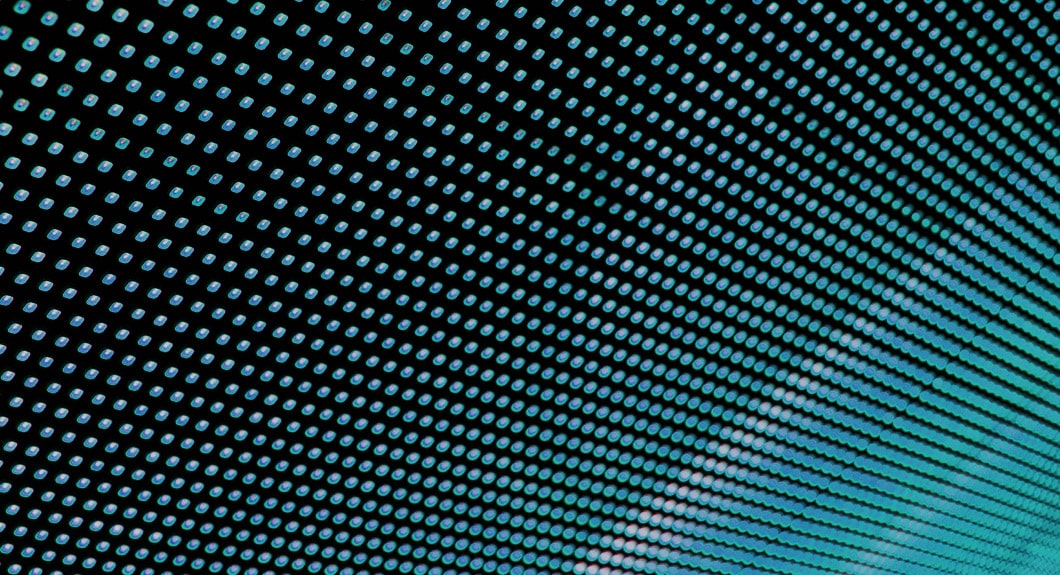AUGUST 22, 2012
To CPA John Bierman, data security tops the list of his company priorities.
“I can’t work without my data, and it’s critical that it’s protected from the outside world for my sake and the confidentiality of my clients,” he says.
Bierman experienced a hardware failure that could have compromised his data, but protection measures ensured that his computer system was restored with no loss or security breach.
Thanks to constantly improving technology, it’s never been easier for the small-business owner to effectively and economically
protect data,
says Greg Davis, owner of South Coast Computers,
a Southern California full-service computer company founded in 1991 that provides data protection packages to small businesses.
Take advantage of the many data protection products on the market today, and you can guarantee access to your company information when you need it. Davis shares these steps to ensure your data stays secure and available:
1. Back it up or else
The surest way to guarantee your company information is available is by using an automated backup system. Davis highlights two types of backups:
- External/Offsite (Cloud Backups): These store your data on the cloud and replicate it continuously. However, restoration can be slow and expensive if large volumes of data are involved.
- Internal/Onsite: These use local storage such as network-attached storage or tape drives, offering quick and consistent access to backups.
Transitioning to cloud backups may take time depending on data volume, so an additional backup system is recommended during the initial switch.
2. Take advantage of virtual servers
Virtualization technology allows small businesses to run multiple systems simultaneously. If one fails, the other ensures continuity with zero downtime.
3. Maintain firewalls
Firewalls protect your data from external threats. Davis recommends:
- Hardware firewalls: Filter data before it enters your network, offering better protection.
- Software firewalls: Attempt to block threats after they’ve entered, which uses up bandwidth and slows performance.
4. Employ content filters
Content filters restrict access to potentially dangerous or inappropriate websites, improving both security and productivity.
5. Use anti-virus and spam filters
- Anti-virus software: Scans continuously for threats, quarantining and deleting harmful files.
- Spam filters: Reduce junk email, helping maintain system performance and email security.
6. Rely on UPS power support
A UPS (Uninterrupted Power Supply) acts as a surge protector with battery backup. It prevents data loss and hardware damage during outages or voltage fluctuations.
“A UPS acts as a buffer,” says Davis. “If power cuts off, it allows your system to shut down safely and prevents data corruption.”
While protecting your company’s data requires attention to detail, the peace of mind and operational continuity it provides is well worth the investment.
A freelancer since 1985, Julie Bawden-Davis has written for many publications, including Entrepreneur, Better Homes & Gardens, and Family Circle. Julie blogs via Contently.com.